What if your Raspberry Pi could guard your room, detect movement, record video, and even send alerts to your phone? Welcome to the world of smart surveillance. This project is one of the most rewarding educational Raspberry Pi projects—ideal for students and teachers looking to blend coding, real-world tech, and creativity.
Whether you’re creating a Raspberry Pi STEM lab or building a coding lab setup in schools, this security camera project packs in tons of value—and you don’t need a massive budget to pull it off.
What You’ll Need
Raspberry Pi 3/4 (with Raspbian OS)
- Raspberry Pi Camera Module or USB webcam
HC-SR501
- PIR Motion Sensor (HC-SR501)
- Micro SD card (16GB+)
- Jumper wires and breadboard
- Optional: Buzzer, LEDs (for alerts)
- Wi-Fi connection
- Power supply
If you’re thinking affordable STEM lab ideas or tech labs for students, this setup is low-cost, repeatable, and makes for great teamwork in the classroom.
What You’ll Build
You’ll build a smart camera system that:
- Detects motion using a PIR sensor
- Captures photos or videos when motion is detected
- Sends email or phone alerts (via IFTTT or SMTP)
- Optionally turns on a buzzer or LED for local alerts
- Logs events for review
Perfect for students learning Raspberry Pi for STEM and robotics or teachers building a DIY Raspberry Pi STEM lab with real-world impact.
🔌 Wiring Guide
PIR Sensor to Raspberry Pi:
- VCC → 5V (Pin 2)
- GND → GND (Pin 6)
- OUT → GPIO17 (Pin 11)
Optional Buzzer:
- Gnd – to GND
- Vcc to GPIO18 (Pin 12)
This simple wiring setup introduces students to sensors and GPIO pins—a great foundation for STEM learning with Raspberry Pi.
💻 Python Code: Motion Detection and Recording
Install required packages:
bash
| sudo apt update sudo apt install python3-picamera |
Then, the code:
python
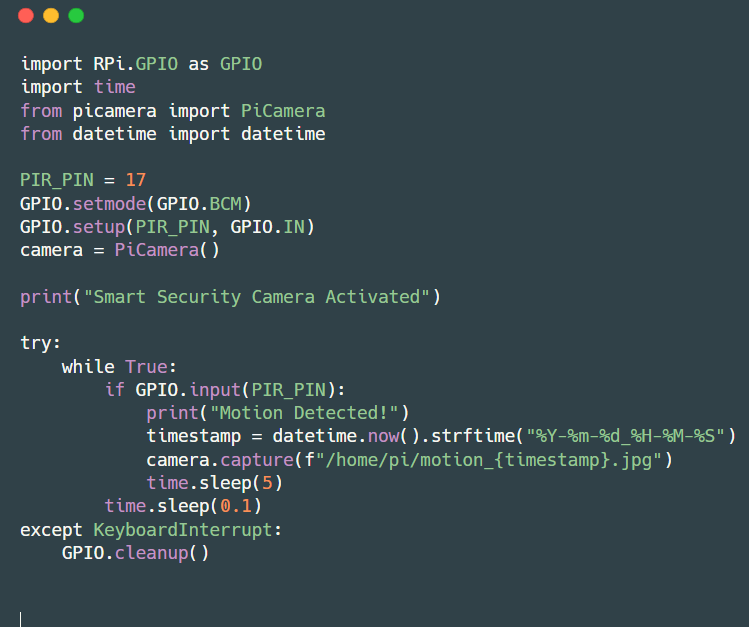
Want to add email alerts? Use SMTP or connect your Pi to IFTTT webhooks.
Go Smart: Add Cloud or Mobile Alerts
Hook your system up to:
- Google Drive/Dropbox: Auto-upload photos/videos
- Telegram or Discord: Send real-time alerts to group chats
- IFTTT: Trigger emails or mobile notifications on detection
This is where students learn the power of IoT and Raspberry Pi, great for Raspberry Pi-based STEM curriculum.
Learning Outcomes
- Use Python to control sensors and capture media
- Learn about motion detection and automation
- Practice file management, logging, and alerting systems
- Build working knowledge of cloud services & APIs
- Develop teamwork through real-world design
Budget Tips
- Use USB webcams instead of the Pi Camera for cheaper setups
- Repurpose older Raspberry Pi models for basic detection systems
- Skip cloud for local-only functionality if internet isn’t available
- Reuse sensors across classes
This is a highly affordable technology lab for schools—and endlessly expandable.
Expand the Project
- Add facial recognition with OpenCV
- Set up live video streaming to a website
- Integrate voice control to arm/disarm
- Add solar power and take it outdoors!
OpenCv
Perfect if you’re teaching STEM education with Raspberry Pi or running DIY STEM education projects.
Final Thoughts
This Smart Security Camera project turns your Raspberry Pi into a powerful, real-world device. Students gain critical exposure to coding, electronics, problem-solving, and creativity.
It’s a must-have project in any Raspberry Pi learning center or beginner-friendly Raspberry Pi lab set. And the best part? It’s useful beyond the classroom.
Stay tuned for our next guide: How to Build a Voice-Controlled AI Assistant with Raspberry Pi

