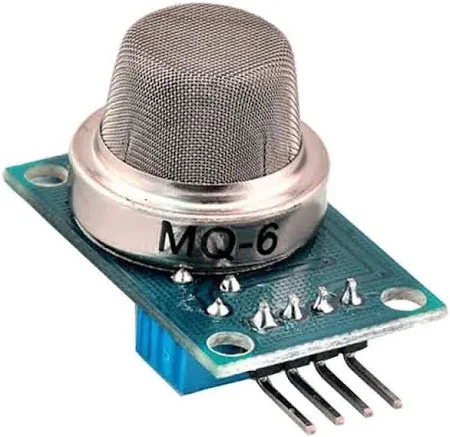“Whoa, the plant just texted me it’s thirsty!” – Science class, redefined.
If you’ve ever wanted to bring your science class into the 21st century—or at least impress your school’s pet cactus—IoT sensors are the way to go. These little gadgets can measure everything from soil moisture to air quality, and they’re surprisingly fun to experiment with. Especially when your students start treating the temperature sensor like a mini weather station.
Let’s dive into how different IoT sensors work, and more importantly… how to turn them into cool, hands-on experiments for students of all ages.
What’s an IoT Sensor?
An IoT sensor is like a tiny robot that can feel its surroundings — temperature, light, water levels, humidity, you name it. It then sends that data to a computer (or cloud!) where you can do smart things like:
- Show it on a dashboard
- Automate watering or alerts
- Win a science fair
- Or even save water in your school garden!
Perfect for:
STEM irrigation project for students
Smart irrigation school project
IoT-based school science experiments
Popular IoT Sensors for Student Projects (And What They Do)
Let’s break them down:
1. Soil Moisture Sensor 
What it does: Tells you how wet or dry the soil is.
How it works: Measures electrical resistance in soil.
Experiment idea:
“How Thirsty Is This Plant?”
- Stick the sensor in a potted plant.
- Show live readings on Blynk or ThingSpeak.
- Water the plant and watch the numbers change!
2. DHT11 or DHT22 – Temperature & Humidity Sensor

What it does: Reads the room—literally.
How it works: Uses a thermistor + humidity sensor combo.
Experiment idea:
“Why Is the Classroom So Hot?”
- Place it near windows, heaters, or fans.
- Graph readings over time.
- Have students find the warmest corner in the room.
- Bonus: Create an “AC automation system” demo!
Keywords: How temperature sensors help in smart farming, IoT sensors for weather monitoring in gardens
3. Light Sensor (LDR)
What it does: Detects brightness.
How it works: Resistance changes based on light levels.
Experiment idea:
“Do Plants Like the Window?”
- Measure light in various spots.
- Compare plant growth with light exposure.
- Create an auto-shade system using servos!
4. Water Level Sensor
What it does: Measures how full a tank or bottle is.
How it works: Uses conductive traces to detect height.
Experiment idea:
“Never Spill Again!”
- Stick it in a container.
- Set up a buzzer when it gets too full.
- Bonus: Add LED indicators!
Keywords: DIY water management system for gardens, Smart irrigation project step-by-step
5. Gas Sensor (MQ-135)
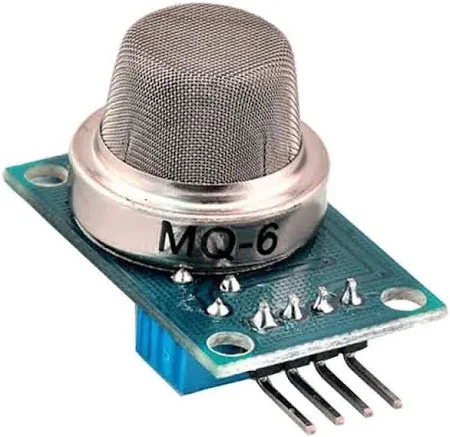
What it does: Detects gases like CO2 and air pollution.
How it works: Changes resistance when certain gases are present.
Experiment idea:
“Breathe Easy: Is the Air Fresh?”
- Put it near windows, kitchens, or your backpack (seriously).
- Compare indoor vs outdoor air quality.
- Link it to a fan or air purifier!
Bonus: Fun Sensor Challenge Ideas
- “Sensor Olympics”
Teams compete to create the most efficient smart system. - “Talk to Me, Plant!”
Use sensors + IoT cloud to simulate plant “messages” via email or dashboard alerts. - “IoT Scavenger Hunt”
Students must use sensors to measure hidden environmental clues (light, temp, etc.).
Tools to Use with Sensors
- Microcontrollers: Arduino, ESP32, Raspberry Pi
- IoT platforms: Blynk, ThingSpeak, Adafruit IO
- Simulators: Tinkercad (for beginners), Wokwi (more advanced)
Long-tail keywords: How to connect sensors to a smart irrigation system, Step-by-step guide to using IoT sensors in smart gardening
Teacher Tips
- Use real-world applications (gardening, weather, air quality) to engage students
- Start with simulations if hardware isn’t available
- Pair with lessons on climate change, sustainability, and data analysis
- Reward creativity! Let students design their own IoT invention
Final Thoughts: Tiny Sensors, Big STEM Energy
IoT sensors are more than just fancy gadgets — they’re incredible tools for making science fun, real, and relevant. From automated gardens to air quality monitors, these sensors open the door to smart, hands-on learning that sticks.
And let’s be honest: Nothing beats the moment when your class realizes that a potted plant just sent data to the cloud.